Last week I had a really big problem with my computer. I turned it on, and it immediately came to a black screen and said there was a disk read error. I thought it must be some sort of virus so I decided to try and salvage all the data off of my hard drive and then try to use my windows CD to get back to the last safe partition of my hard drive. Well, i had one problem. I had an SATA internal hard drive and the only thing I could think of was to take it out and put it in my old computer. The problem here is that I had no place to put the data once the hard drive was in the old computer. Then I ran out to Circuit City and bought a Western Digital 500 GB external hard drive and an Antec SATA hard drive case with a USB 2.0 interface. So I pulled my hard drive out and set it up in the Antec case. Then I plugged the case and external hard drive into the USB 2.0 ports on my old computer. Now the long and tedious task of copying all the files and folders from one hard drive to the other sat before me. This ended up taking about 5 hours. Now I was ready to take out the SATA drive and put it back in my computer. I did this and turned on the computer and guess what? This time there was no disk read error. The computer booted up normally and everything was fine. It has been working since then. It must have been an issue with the hard drive like dirt or something that got fixed when I put it in the Antec Case. What a waste of time! At least my files are backed up now.

PC Problems
Posted by verdelizard at 12:23 PM
Labels: 2008, computer, hard drive, pc

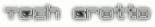



0 comments:
Post a Comment