

Recently I decided it was time that I bought a new mouse. Up until that time, I had been using the regular mouse that came with my computer, nothing special. I did some research and found a few mice that looked like they would work and weren't too expensive. I was comparing the Logitech G5 Laser Gaming Mouse and the Logitech MX518 Gaming Grade Optical Mouse, the latter being $10 less. There wasn't that much of a difference between them sensitivity wise, the laser mouse having 2000dpi and the optical having 1600dpi. The G5 had a few extra fancy things such as adjustable weight, but in the end I picked the Mx518 just because it had a better looking skin.
Overall I'm very pleased with the mouse I chose. It's easily ten times better than my previous mouse. I really like the back and forward buttons on the side of the mouse for web browsing. I also like how you can adjust the sensitivity instantly just by pressing a button. The highest setting on the Mx518, 1600dpi, turned out to be too sensitive for me anyway. It;s a good thing I didn't go with the G5.
skip to main |
skip to sidebar
Tech Grotto, your daily source for everything technology, video games, movies,music, and everything else inetresting.
Link to My Blog
To link to this blog, copy and paste the code below into your site.
What is your favorite gaming system?
Popular Diggs
Blog Archive
-
▼
2008
(41)
-
▼
July
(40)
- Spore!
- Harry Potter and the Half-Blood Prince Trailer
- Tom Clancy's End War
- Soul Calibur IV
- Legend: Hand of God
- technorati
- Legendary
- New search engine
- World of Warcraft: Wrath of the Lich King Achievments
- World of Warcraft: The Adventure Game
- Watchmen
- The Rocker
- Three New Mountain Dew Flavors
- Richard Branson's new space plane
- Apple iPhone 3G
- Star Wars: The Force Unleashed
- Eagle Eye
- Call of Duty: World at War
- Diablo 2
- Wolfenstein 3D
- Wolfenstein
- The Lord of the Rings: Conquest
- Star Wars: The Clone Wars Animated
- Half Life Full Life Consequences
- PC Problems
- Crysis Warhead
- Fallout 3
- Far Cry 2
- Killzone 2
- Left 4 Dead
- Resistance 2
- Resident Evil 5
- Gears of War 2
- The Punisher: War Zone
- Terminator 4 Salvation
- James Bond: Quantum of Solace
- PSP Screens
- Logitech MX518 Gaming Grade Optical Mouse
- Saw V
- Diablo 3
-
▼
July
(40)

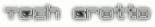



0 comments:
Post a Comment